University Quick Start
Quick Start
Congratulations on enrolling!
All students will have scheduled sessions on campus and in the digital learning environment. All scheduled sessions for distance learning students are online.
Key elements of your entry to the University will be through our online services.
This quick start guide will support you in getting started and finding your way around the online services that will support your learning.
Please note: it can take a few days for your IT account to be fully functioning
If you have recently enrolled, please allow a few days for your IT account to be activated and configured, which will happen in stages. You will then be able to complete the Quick Start guide.

6 steps to getting started
Follow these six simple steps to get started at the University.

Where to get help
If you are unsure or struggling to get started, please ask for help. Find our range of support to help you on your way.

Frequently asked questions
Get your questions answered in our Quick Start FAQs.

ActiveHud
ActiveHud is your place to be active, from social sports, to the gym, fitness and wellbeing classes and even swimming there is something for everyone.
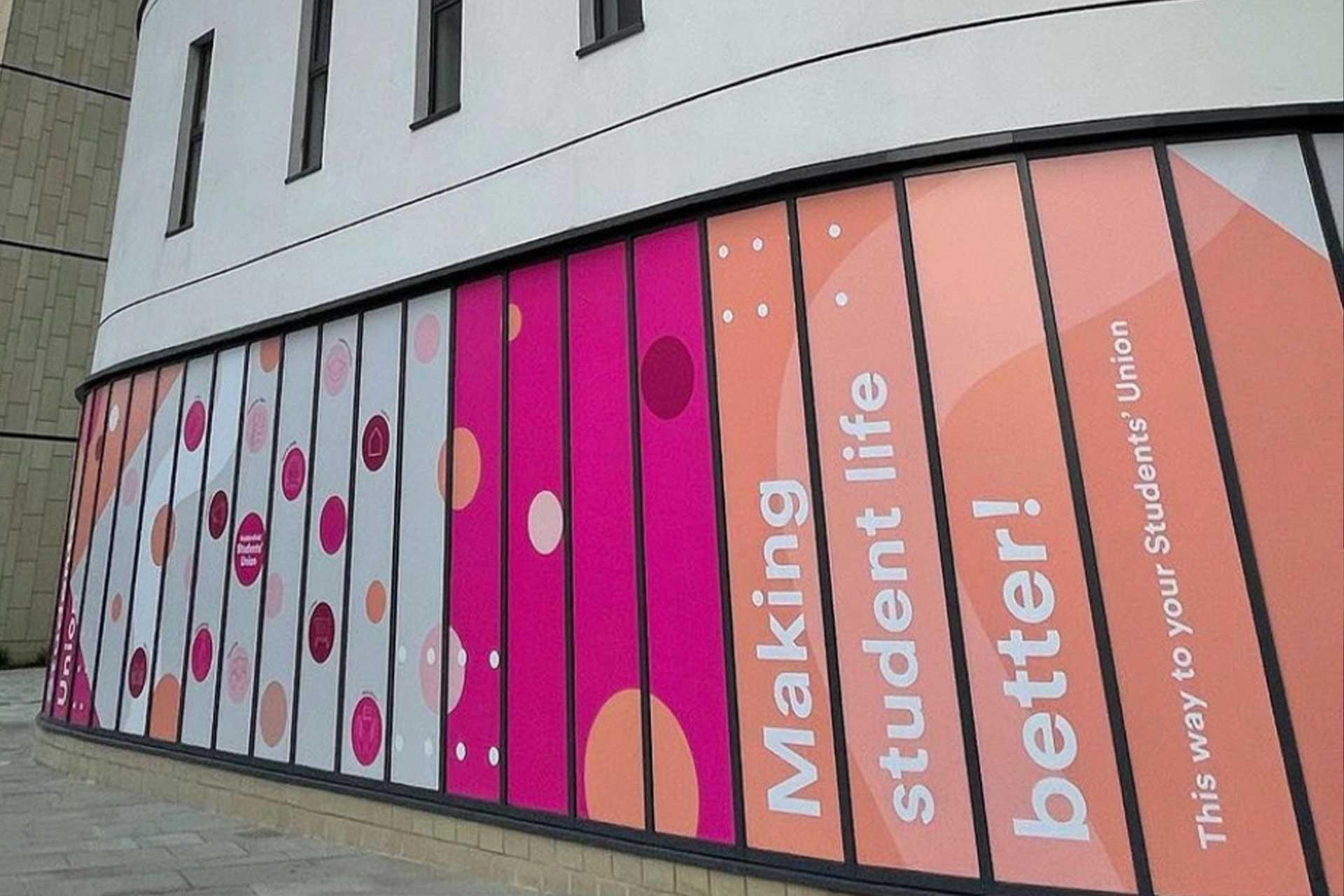
Your Students' Union
Offering a wide range of social events, clubs, societies and volunteering opportunities as well as independent advice, your Students' Union exists to make student life better.